Updating your payment details
If you need update your payment details your can do this directly in the app by following these steps:
1. Login to you account with Club Supporter
2. Follow these steps to update your payment details.
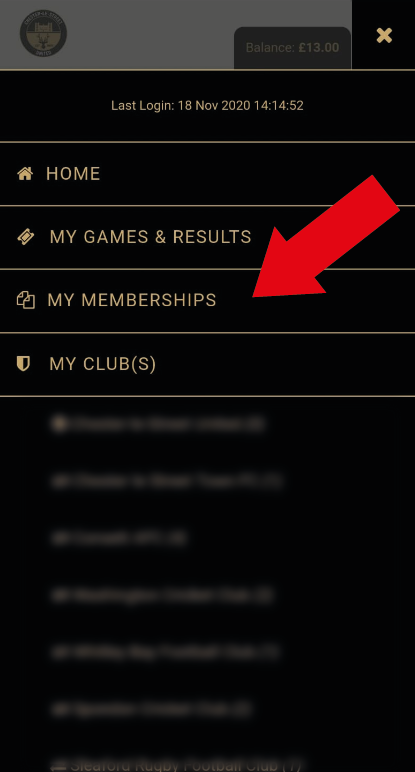
2. Press “My Memberships”

3. Press “View”
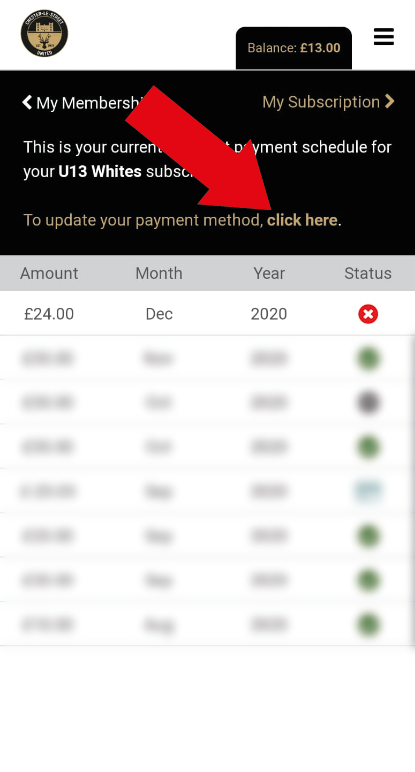
3. Press “To update your payment method, click Here”
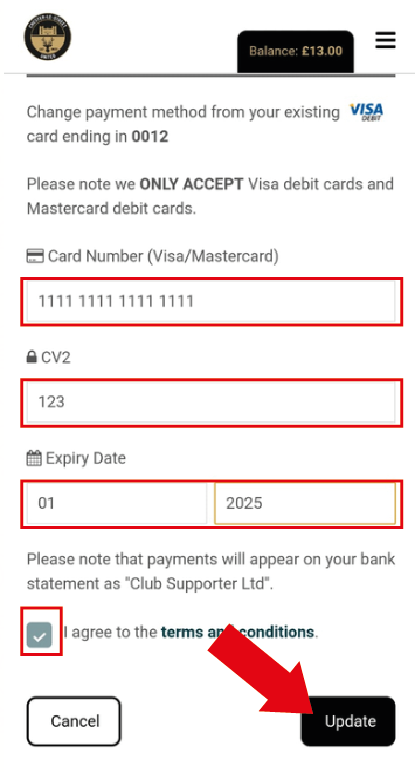
3. Enter your New details and press “Update”
MISSED PAYMENTS
If you have missed a payment you can catch up by pressing the “PAY NOW” button beside each missed payment. This payment will be debited immediately.

